# The Nature of Code # http://natureofcode.com # NOC_1_11_motion101_acceleration_array load_library :vecmath class Mover TOP_SPEED = 6 attr_reader :location, :velocity, :topspeed_squared def initialize(width, height) @location = Vec2D.new(rand(width/2), rand(height/2)) @velocity = Vec2D.new(0, 0) @topspeed_squared = TOP_SPEED * TOP_SPEED end def update mouse = Vec2D.new(mouse_x, mouse_y) acceleration = mouse - location acceleration.normalize! acceleration *= 0.2 @velocity += acceleration @velocity.set_mag(TOP_SPEED) if velocity.mag_squared > topspeed_squared @location += velocity end def display stroke(0) stroke_weight(2) fill(127) ellipse(location.x, location.y, 48, 48) end end def setup size(800, 200) @movers = Array.new(20) { Mover.new(width, height) } end def draw background(255) @movers.each do |mover| mover.update mover.display end end
Experiments with ruby-processing (processing-2.2.1) and JRubyArt for processing-3.0
Tuesday, 18 February 2014
Nature of Code examples now ported to ruby
Thanks to Pierre-Pat, Shiffmans the nature of code examples have now been ported to ruby-processing, get them here. Naturally enough PVectors were retained in the examples (the code after all originally comes from Dan Shiffman). I am not a big fan of the PVector class (which I think is trying to do too much, which is why I created the vecmath library for ruby-processing) so here is one of examples that could easily use the Vec2D class instead of PVector:-
Labels:
nature of code,
pierre-pat,
PVector,
ruby-processing,
vecmath
More explorations of shape primitives in ruby-processing (JRubyArt)
I have now created a experimental "shape" library class for ruby-processing see the development branch at JRubyArt. This very much work in progress, but the box class is somewhat influenced by toxiclibs "axis bounding box" AABB class. But for the idiosyncratic axis convention lo would correspond to back lower left, and hi to front upper right.

load_libraries :vecmath, :shape attr_reader :my_shape def setup size 200, 200, P3D camera(100.0, 100.0, 120.0, 0.0, 0.0, 0.0, 0.0, 1.0, 0.0) my_box = Box.new my_box.scale(size: 100) #my_box.scale(x: 50, y: 30, z: 80) fill 100, 100, 100, 100 @my_shape = create_shape(BOX, *my_box.dimension) my_shape.translate(*my_box.center) end def draw lights fill 200, 0, 0 no_stroke sphere(50) shape(my_shape) end

Labels:
AABB,
axis bounding box,
pshape,
ruby-processing
Sunday, 16 February 2014
Experimenting with a Box class for ruby-processing (using ruby-2.0 syntax)
Right now you can use ruby-2.0 in ruby-processing, just set `compat.version=2.0` in your `.jrubyrc` file. Here I experiment with using that feature to create a axis bounding Box class (cf toxiclibs AABB class). If it actually makes it to a library I expect to do the rendering using PShape (with a possibly povray export option).
load_library :vecmath attr_reader :my_box def setup size 200, 200, P3D smooth 4 camera(100.0, 100.0, 120.0, 0.0, 0.0, 0.0, 0.0, 1.0, 0.0) @my_box = Box.new #my_box.scale(sz: 50) my_box.scale(x: 60, y: 50, z: 70) end def draw lights translate *my_box.center box *my_box.dimensions end class Box attr_reader :fl, :br def initialize(top_front_left: Vec3D.new(1.0, -1.0, 1.0), bottom_back_right: Vec3D.new(-1.0, 1.0, -1.0)) @fl, @br = top_front_left, bottom_back_right end def scale(sz: 1.0, **args) if (args.empty?) @fl *= sz @br *= sz else fl.x *= args[:x] / 2.0 if args[:x] br.x *= args[:x] / 2.0 if args[:x] fl.y *= args[:y] / 2.0 if args[:y] br.y *= args[:y] / 2.0 if args[:y] fl.z *= args[:z] / 2.0 if args[:z] br.z *= args[:z] / 2.0 if args[:z] end end def dimensions [fl.x - br.x, br.y - fl.y, fl.z - br.z] end def center dimensions.map{|x| x/-2.0} end end
Labels:
box,
ruby-2.0,
ruby-processing
Sunday, 2 February 2014
More experiments with pry and ruby processing
I have found that is is indeed possible to use pry in place of irb with JRubyArt (on the pry branch of development branch of ruby processing). The most secure way is to create and install a 'java' platform version of the JRubyArt gem, requiring pry (unless you are using bundler (or rvm?) install pry using `jruby -S gem install pry`). Below is a snapshot of a ruby-processing sketch started with:-
, however the --gem flag is important. Now using anBy using the --gem flag we require the sketch to be actually run with an installed jruby (this seems to be required to use gems, and in this case we want to use pry-java version). In the pry branch of JRubyArt I have substituted pry for irb. As with the irb live mode you can access the sketch with `$app`, see below where no_loop command has been sent (stops the draw loop).
What good it is, is best tested by pry afficianados, however it also occured to me that there is an alternative way of introducing/using pry. If you start a sketch in the "watch" mode you can edit the live sketch to:-
Now this is slightly interesting, instead of continuing to type $app in the pry repl, you can assign to app `binding = $app`. Then just carry on as though you are editing a regular ruby sketch...
jruby -S k9 live drawolver # update 4 Feb 2014 (default to using installed jruby)In this case I need to use `jruby -S` because for my pry-branch I specify use of java engine (on reflection I don't think this is important)
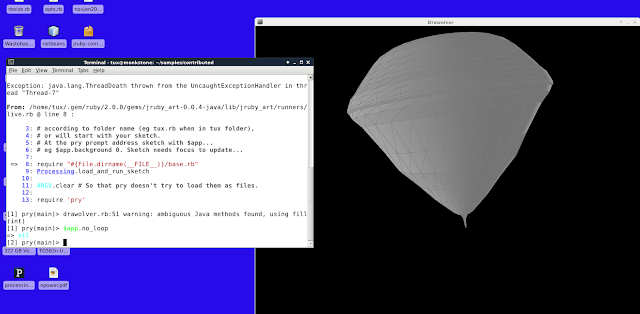 | ||
| Running JRubyArt in live mode (note use $app to access sketch) |
What good it is, is best tested by pry afficianados, however it also occured to me that there is an alternative way of introducing/using pry. If you start a sketch in the "watch" mode you can edit the live sketch to:-
require 'pry' # and where you want the break binding.pryThis also works but again I'm no pry afficianado, so I will leave it to them to decide how best to proceed, but in this scenario you could edit the sketch either from pry, or with an independent editor (tested with vim for both in my case). See below, here I found I was able to set the @back variable directly (no need to call $app). In this I started the sketch in the watch mode, and edited in vim (right-hand terminal, with and unusual white background for me!!)
Now this is slightly interesting, instead of continuing to type $app in the pry repl, you can assign to app `binding = $app`. Then just carry on as though you are editing a regular ruby sketch...
Labels:
live-edit,
pry,
ruby-processing,
vim
Subscribe to:
Comments (Atom)
Followers
About Me

- monkstone
- I have developed JRubyArt and propane new versions of ruby-processing for JRuby-9.1.5.0 and processing-3.2.2
