# The Nature of Code # <http://www.shiffman.net/teaching/nature> # Spring 2010 # PBox2D example # An uneven surface load_library :pbox2d load_library :surface include SB attr_reader :surface, :box2d, :particles def setup size(500,300) smooth # Initialize box2d physics and create the world @box2d = PBox2D.new(self) box2d.create_world # We are setting a custom gravity box2d.set_gravity(0, -20) # Create the empty list @particles = [] # Create the surface @surface = Surface.new(box2d) end def draw # If the mouse is pressed, we make new particles # We must always step through time! box2d.step background(138, 66, 54) # Draw the surface surface.display # NB question mark is reqd to call mouse_pressed value, else method gets called. particles << Particle.new(box2d, mouse_x, mouse_y, rand(2.0 .. 6)) if mouse_pressed? # Draw all particles particles.each do |p| p.display end # Particles that leave the screen, we delete them # (note they have to be deleted from both the box2d world and our list particles.each_with_index do |p, i| if (p.done) particles.delete_at(i) end end # Just drawing the framerate to see how many particles it can handle fill(0) text("framerate: #{frame_rate.to_i}", 12, 16) end
The library module, which encapsulates the import of classes, and additional classes for surface and particles.
# The Nature of Code # <http://www.shiffman.net/teaching/nature> # Spring 2010 # PBox2D example # An uneven surface boundary module SB include_package 'org.jbox2d.collision.shapes' include_package 'org.jbox2d.common' include_package 'org.jbox2d.dynamics' java_import 'pbox2d.PBox2D' class Surface # We'll keep track of all of the surface points attr_reader :surface, :body, :box2d, :y, :width, :height def initialize b2d @box2d = b2d @surface = [] @width, @height = $app.width, $app.height # This is what box2d uses to put the surface in its world chain = SB::ChainShape.new # Perlin noise argument xoff = 0.0 # This has to go backwards so that the objects bounce off the top of the surface # This "edgechain" will only work in one direction! (width + 10).step(-10, -5) do |x| # Doing some stuff with perlin noise to calculate a surface that points down on one side # and up on the other if (x > width/2) @y = 100 + (width - x)*1.1 + map(noise(xoff),0,1,-80,80) else @y = 100 + x*1.1 + map(noise(xoff),0,1,-80,80) end # Store the vertex in screen coordinates surface << SB::Vec2.new(x, y) # Move through perlin noise xoff += 0.1 end # Build an array of vertices in Box2D coordinates # from the ArrayList we made vertices = [] surface.each do |surf| vertices << box2d.coord_pixels_to_world(surf) end # Create the chain! chain.createChain(vertices, vertices.length) # The edge chain is now attached to a body via a fixture bd = SB::BodyDef.new bd.position.set(0.0, 0.0) @body = box2d.createBody(bd) # Shortcut, we could define a fixture if we # want to specify frictions, restitution, etc. body.createFixture(chain, 1) end # A simple function to just draw the edge chain as a series of vertex points def display stroke_weight(2) stroke(0) fill(135, 206, 250) beginShape vertex(width, 0) # extra vertices so we can fill sky surface.each do |v| vertex(v.x, v.y) # the mountain range end vertex(0, 0) # extra vertices so we can fill sky endShape end end class Particle # We need to keep track of a Body attr_reader :body, :box2d, :x, :y, :r # Constructor def initialize(b2d, x, y, r) @box2d, @x, @y, @r = b2d, x, y, r # This function puts the particle in the Box2d world make_body(x, y, r) end # This function removes the particle from the box2d world def kill_body box2d.destroy_body(body) end # Is the particle ready for deletion? def done pos = box2d.get_body_pixel_coord(body) # Is it off the bottom of the screen? if (pos.y > $app.height + r * 2) kill_body return true end return false end def display # We look at each body and get its screen position pos = box2d.get_body_pixel_coord(body) # Get its angle of rotation a = body.get_angle push_matrix translate(pos.x, pos.y) rotate(-a) fill(175) stroke(0) stroke_weight(1) ellipse(0,0,r*2,r*2) # Let's add a line so we can see the rotation line(0,0,r,0) pop_matrix end # This function adds the rectangle to the box2d world def make_body(x, y, r) # Define and create the body bd = SB::BodyDef.new bd.position = box2d.coord_pixels_to_world(x,y) bd.type = SB::BodyType::DYNAMIC @body = box2d.world.create_body(bd) # Make the body's shape a circle cs = SB::CircleShape.new cs.m_radius = box2d.scalar_pixels_to_world(r) fd = SB::FixtureDef.new fd.shape = cs # Parameters that affect physics fd.density = 1 fd.friction = 0.01 fd.restitution = 0.3 # Attach fixture to body body.create_fixture(fd) # Give it a random initial velocity (and angular velocity) body.set_linear_velocity(SB::Vec2.new(rand(-10 .. 10), rand(5 .. 10))) body.set_angular_velocity(rand(-10 .. 10)) end end end
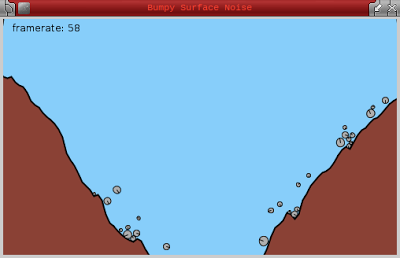

No comments:
Post a Comment